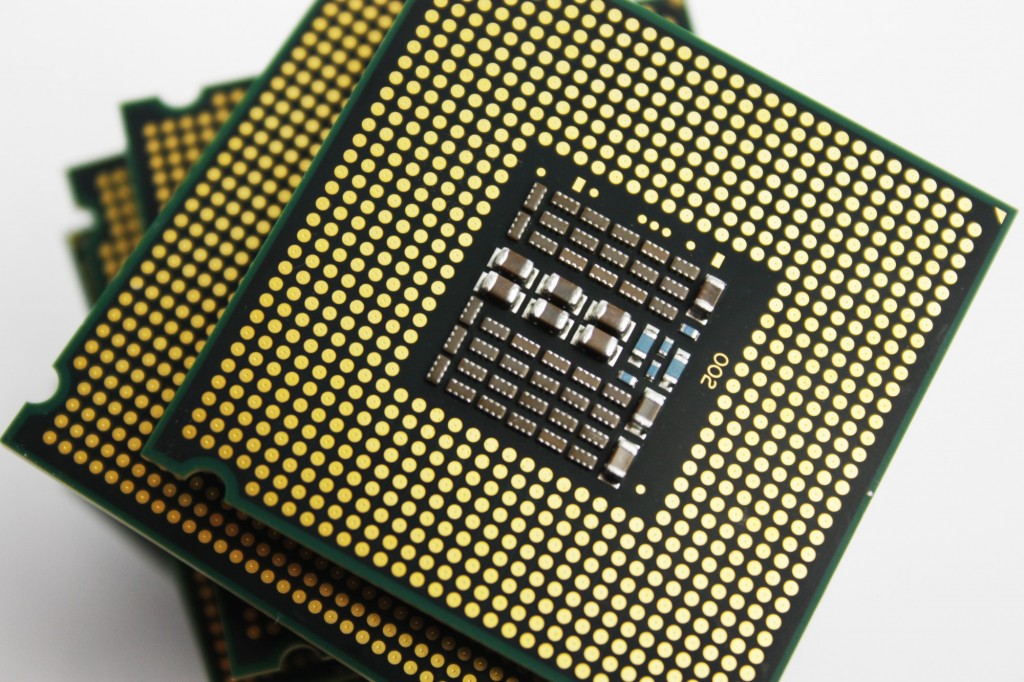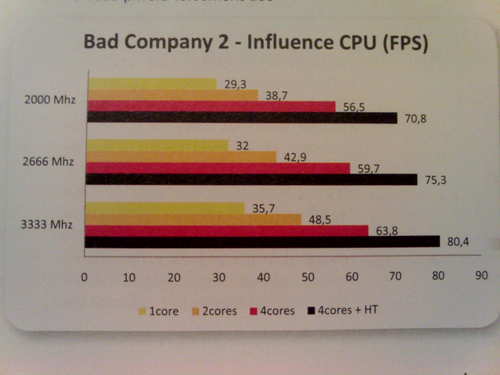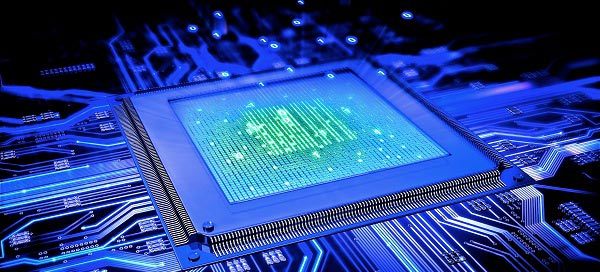The central processing unit (CPU, or processor) on your computer is by far one of the strongest determining factors of its performance. Without a fast CPU, the rest of your hardware will overwhelm it with more tasks than it can muster. During the mid 90s, when the desktop PC market was picking up the pace significantly, CPUs would have only one core. TodayŌĆÖs modern CPU is an architectural marvel, with several different channels for distributing and temporarily storing tasks. TheyŌĆÖre smarter, faster, and more dynamic. But new CPUs have raised new questions among the public. In particular, thereŌĆÖs one battle that will probably never end: the fight between the amount of cores a CPU has and its clock speed.
ItŌĆÖs Not A Battle, Though
First off, this isnŌĆÖt necessarily a ŌĆ£battleŌĆØ as much as it is a debate about what should be prioritized. You wonŌĆÖt find anyone who is well-versed in technology saying that we should completely abandon multi-core CPUs and just go for as much clock speed as possible. ThereŌĆÖs a reason why cores started appearing on CPUs, and thereŌĆÖs an equally valid reason why chip manufacturers are trying to one-up each other on clock speed. On a daily basis, manufacturers have to carefully design their next CPU models to make sure that they stack up well to the competition and deliver a solid product that will make their consumers happy. That means achieving a realistic but harmonious balance between cores, clock speed, and architecture.
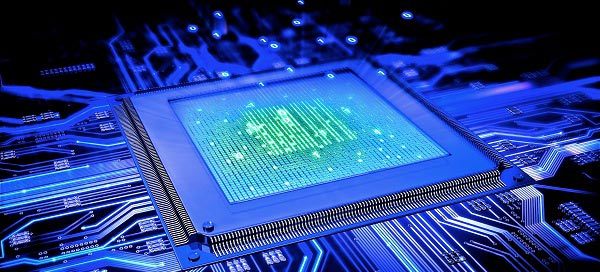
Clock Speed? Why Clock Speed Is Important
Many people describe the CPU as the brains of your system. To make things easier to understand think of the CPU not as the brains but as the brawn. If computing is a car then the CPU is the engine. The higher the clock speed, the faster the car (system) will go. Clock speed is measured in GHz (gigahertz), a higher number means a faster clock speed. To run your apps, your CPU must continually complete┬Ācalculations, if you have a higher clock speed, you can compute these calculations quicker and applications will run faster and smoother as a result┬Āof this. A CPUŌĆÖs clock speed, as the name implies, greatly affects the amount of tasks each core can churn through at a given period of time. The speed, along with its bit width, tells you how much data can flow through per second. If one CPU has a bit width of 32 bits and a speed of 3.93 GHz, that means it can process almost 4 billion units of 32 bits of data per second. ThatŌĆÖs 4 billion integers! Faster clock speeds means more responsiveness when running heavy linear tasks such as running single-threaded applications. Most programs still function in a linear fashion, making use of only one core. In these cases, clock speed is king.

More Cores?┬ĀWhy Cores Are Important
If you had a computer back in the 90s or even in the early 2000s, you may remember that when one program froze, it was likely that your entire system would freeze as well. This wasnŌĆÖt only a problem with how operating systems like Windows handled tasks back in the day. Having a CPU with only one core ensures that you would only be able to accomplish one task at a time. Having multiple cores lets a CPU process multiple things at one time, dividing the work into multiple units. If one core gets ŌĆ£cloggedŌĆØ by a task that just keeps looping (e.g. the program using that core freezes), the chipŌĆÖs overall work can still continue while you figure out whatŌĆÖs wrong or eventually close the program to free up that core. Multi core processors became popular as it became increasingly difficult to increase clock speed on single core processors due to technological limitations. Rather than working tirelessly for an extra 0.1 GHz of clock speed, manufacturers instead added more identical processing units to single processors. A core is a single processing unit, multi core processors have multiple processing units. So a dual core 3.0GHz processor has 2 processing units each with a clock speed of 3.0GHz. A 6 core 3.0GHz processor has 6 processing units each with a clock speed of 3.0GHz. The 6 core processor we just described has a total clock speed of 18.0GHz. That means your programs will run 6 times faster than with a single core 3.0GHz processor then? Well, not exactlyŌĆ” In essence, cores are multitasking instruments. They allow more dynamism and an easier flow when running things on your computer. Today, even smartphones have CPUs with multiple cores. Multi-core CPUs appear faster because they are able to take a much larger amount of workload than their single-core counterparts. They are very reliable at removing congestion. Think of them as runways at an airport. The more of them you have, the easier it will be to get planes on the ground. ┬Ā
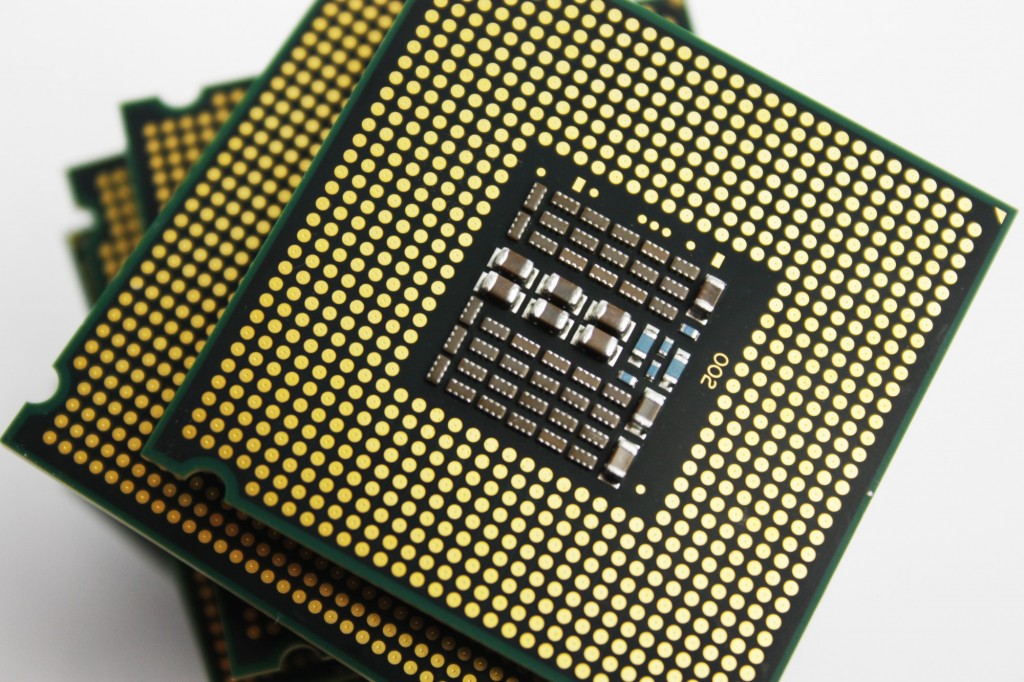
Higher Clock Speed vs. More Cores?
Ok, so you now understand the benefits of a higher clock speed and the performance boosts more cores can offer. Do you go for a processor with a lower clock speed but more cores? Or one with more cores but a lower clock speed?┬Ā12 core 2.66GHz┬Āsystem┬Āor 3.46GHz 6 core, which is best? Is a 12 core 3.46GHz system┬Āworth it, or should I just get the 6 core? These are the questions we will help you answer today. First off, if possible, you want to go for the one with the highest clock speed and the highest amount of cores. Due to budgets, however, this isnŌĆÖt always possible and there is usually a trade off between cores and clock speed. But what does this all mean? Clock speed, multi core, hyper-threading, dual processor systems. There is a lot to take in, thankfully weŌĆÖre going to break it down in a way┬Āthat everyone can understand. Hopefully this will help you decide which processor is right for your system.
More cores, slower clock speed
- Pros
- Applications that support multi-threading will greatly benefit from having a higher number of┬Ācores at their disposal
- Increasing the amount of cores in your CPU is a cost effective way of increasing performance
- Multi-threading support for applications will continue to improve over time
- You will be able to run more apps┬Āat once without seeing performance drops
- Great for running multiple virtual machines
- Cons
- Lower single threaded performance than a higher clock speed processor
Fewer cores, higher clock speed
- Pros
- Better single threaded performance
- Lower cost option
- Cons
- Fewer cores to split between applications
- Not as strong multi-threading performance
The best thing to do in most cases is to look into the support your applications of choice provide for multi-threading. Following this you can decide whether youŌĆÖd be better off with, for example, a 3.46GHz 6 core system or a 2.66GHz 12 core system.
A Quad Core at 2.66Ghz or a Dual Core at 3.33GHz?
This question comes up very often:┬ĀFor a given application, is it better to use a Dual Core at 3 GHz or a Quad Core having a lower frequency, as they are often offered at the same price?
Until last year, the typical answer was:┬ĀFor applications running in parallel (multi threaded) as video encoding, file compression, Quad Cores proved to be the outstanding and it is always true.┬ĀFor gaming, however, the response was different: the games do not use all 4 cores of a quad, with rare exceptions such as Supreme Commander or GTA 4, it was better to take a Dual Core at 3 GHz or more.
But in 2010, things have changed:
- 2 factors have change the rules for the Quad Core and games:
- Turbo mode from the new Intel I5 and I7 Core using the socket 1156 can automatically increase the frequency when just one or 2 cores are activated, depending on the applications. For example, Core i5 750 runs at 2.66 GHz when all 4 cores are enabled, but it will automaticallty shift to 3.2 GHz when only 2 cores are required:therefore there is no reason to have to choose between Dual Core 3.2 GHz or Quad Core 2.66Ghz, Core i5 750 complies to both frequencies.
- The new games like BattleField Bad Company 2 or Metro 2033 uses significantly Quad Core, a new reason: the 'PhysX' or management of particles (explosions etc) is now managed by the CPU ...
- According to a test performed by Hardware Magazine No.46, a Quad Core 2.66Ghz is 10% better than a Dual Core 3.33GHz with the game Metro 2003, and 20% better with Bad Compagny 2.
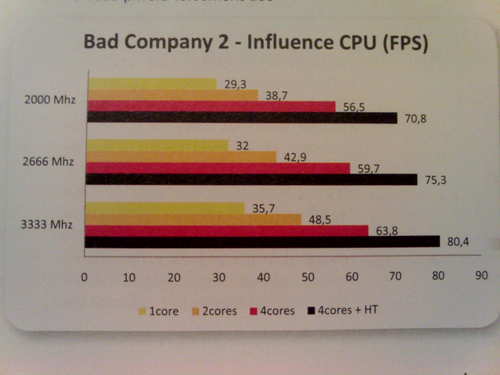
- This game uses the better Quad Cores with Hyper Threading (HT) as the Core i7 800, with a gain of 25% compared to non-HT Quad 2.66Ghz, an increase of over 50% compared to Dual Core 3.33GHz!
- The answer is clear in 2010: Opt for Quad Core, preferably with Hyper Threading, whatever your applications!
The Big Question
You could have an 8-core CPU running at 2.9 GHz, but sometimes a 4-core CPU running at 4.3 GHz will be faster even with only half the cores. It all depends on how many pieces each task can be split up into. Video processing is one of those things where the entire task can be split into as many pieces as youŌĆÖd like. In such a case, having the 8-core CPU I mentioned earlier would give you an advantage. Most applications (such as browsers), however, make use of only one or two cores, meaning that in those cases, youŌĆÖd be better off with the 4-core CPU. In the end, thereŌĆÖs no battle to be won here. ItŌĆÖs all about what youŌĆÖre using your computer system for. If you use multi-threaded applications which require lots of multitasking, place a priority on the number of cores in your CPU. Should you desire something more straightforward like gaming, you may not need a whole lot of cores, but would want to have as much clock speed as possible.
Business Simulation in Server CPU Models
In today business' calculation, then we'll, all meaninglessly seem, would consider and talk about money, right? How it would benefit us more and more. That is relevant and acceptable, indeed. Apparently, newly multi core CPU would cost us far more expensive than brand new 4 Gig clock speed CPU. Please try comparing Xeon E5-2698v4 (US$ 3300*) 20 cores @2,2 GHz to Xeon E3-1585v5 (US$ 560*) 4 cores @3,5 GHz. Why would such 'multi cores' cost us a lot? Yes, because parallel process is very expensive (not just only in its technology). Price would never lie. So, we have to carry on with the economical Xeon E3 right?
Absolutely Bold Yes for the economical.But mind just hang on a second, will you. With Xeon E5-2698v4 you could put around 1,5TB RAM DDR4 on it, while Xeon E3-1585v5 could handle only at a pace of 64 GB RAM DDR4. While you are in VPS' business model or related. We can count it this way: Let say with around 512 GB RAM (on E5 series)
- you could be able to create at least 500 VPS that you sell @US$10 (for just an easy illustration).
- So you could get a sales of ┬ĀUS$ 5,000 (US$ 10 x 500).
- Your net profit would be US$ 1,700 (US$ 5,000 - US$ 3,300)
While with E3, you could only┬Āfill┬Āup the RAM with only 64 GB,
- and could possibly create at least 60 VPS @US$ 10.
- So the sales would be US$ 600,
- and your net profit would be US$ 40.
Another niche thing about this E3 series: Let say we would like to stack them up to double or triple or even octuple our profit. Okey, let just sort them out.
- 8 x E3 = US$ 4,480
- versus the sales that would be gone far by 512 GB RAM (8 x 64 GB)....500 VPS @US$10 (US$ 5,000)
- the net profit would be somewhat like US$ 520
Not to be counted the RAM, HDD, electricity, racking, etc. cost for them all, but that was just a "rough example" to illustrate "money flow" that you could make with the machines. So clock speed of E3 doesn't benefit us┬Āanymore? Well. not absolutely right. There are ones that would use the CPU not only just for VPS(s), right? Well, how about if I'd say that we can create a similar robust 8 cores┬ĀCPU with E5 series in collateral to the clock? Just think of it like this:
- with E3, 4 cores x 3,5 GHz, you would gain a total of 14 GHz
- while with E5 series that could rock up the cores, we could easily switch the clock speed to somewhat, 8 cores x 2,2 GHz, so the total would be 17,6 GHz
Although as described earlier that this schema would not be easily and systematically performed and implemented as it is on the paper, as such application would not eat up the processor (with GHz) just like the way we calculate it. The nasty silly other question would be, how we could benefit from today's E3 series processor? E3 series would much be more suitable for startup with little or small capex (capital expenditure), before they can grown up and buy the "beast". There are niche markets for this kind of "non-server" processor environment, I believe At last, what do you think? What I'm thinking: in today's
server business models, we do not count clock speed any longer, because what we count is
profit, right? :D
* Based on the price and specification presented on http://ark.intel.com